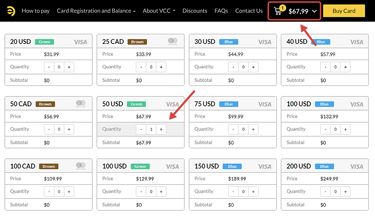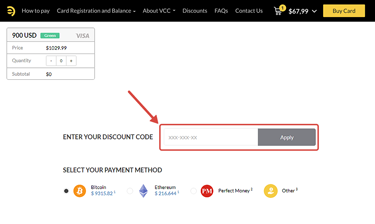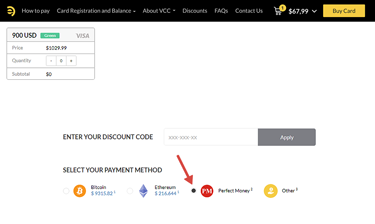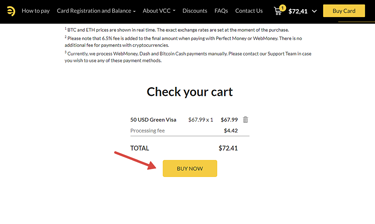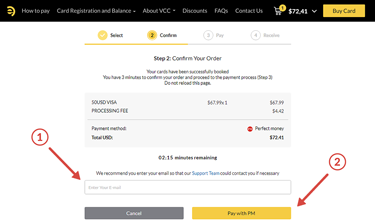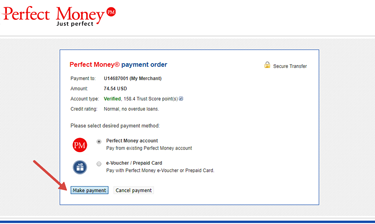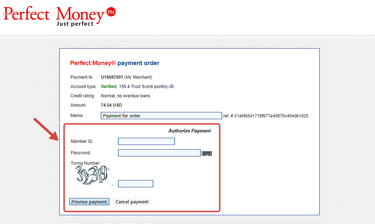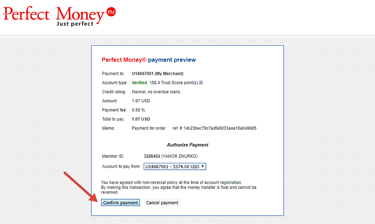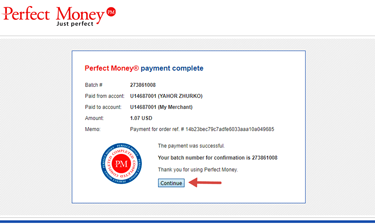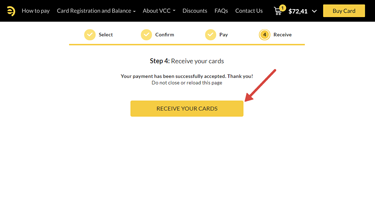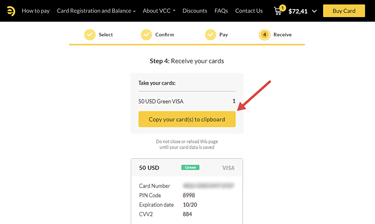How to Pay with Perfect Money
Our VISA and Mastercard virtual cards are available for purchase in automatic mode 24/7. If you choose to pay using Perfect Money, your card is made available immediately after your payment.
We draw your attention to the fact that unique genuine Ezzocard service is only available at ezzocard.com. All other websites using the similar name but with different domain names (e.g., ezzocard.shop, ezzocard.info, ezzocard.net etc.) are to be considered as fake and totally unsafe.
If you opt for Perfect Money payment, please follow the instructions below.
-
Select and add one or several cards to the Cart.
-
Enter the discount code, if you have one, and click “Apply”.
-
Select Perfect Money payment option.
A transaction fee of 6,5% of the total order value is charged when paying with Perfect Money.
-
Click the BUY NOW button to be redirected to the page of your order.
-
Check your order on the order page and click Pay with PM. We strongly recommend to enter your e-mail address, so that our Support Team would be able to re-send cards to you in case you do not receive them for some reason after payment.
You will be further redirected to Perfect Money payment system website.
-
Click the MAKE PAYMENT button on Perfect Money website.
-
Log in to your Perfect Money account to make the payment:
-
Review your payment details and click CONFIRM PAYMENT:
-
Your payment has been completed successfully!
You will be redirected to our website to wait for your cards' delivery
-
Click the “RECEIVE YOUR CARDS” button to collect your order
-
Once you receive your card data, click the “COPY YOUR CARD(S) TO CLIPBOARD” button to copy and save them in a secure place!
ATTENTION! Please, DO NOT close this page until you have copied your card data! Further re-opening of a previous website page or a saved link containing your card data received is NOT possible.
-
Some purchased virtual cards must be registered before use. You can do it using the Card Registration section of the menu. Note, that cards can be registered on any name and any real US address (Canadian cards – on an address in Canada only).
If you have not received your cards for any other reason, please refer to What to do if you have not received or lost your card page in this menu section.
We expect our guide to be helpful to you. If something is left unclear or you experience any payment issues, please get in touch with our Support team. Have a nice shopping with Ezzocard!